Hướng dẫn cấu hình ssl seft signed cho postgresql
Về hệ thống database thì vấn đề security chúng ta phải đặt lên hàng đầu. Sau đây tôi sẽ hướng dẫn cách cấu hình ssl seft-signed cho postgresql.
Step 1: Thực hiện tạo key cho server
Ví dụ ở đây tôi tạo key server 10 nămsudo -iu postgrescd $PGDATAopenssl req -new -x509 -days 3650 -nodes -text -out server.crt -keyout server.key -subj "/CN=pgserver02"cp server.crt root.crtchmod og-rwx server.key
Step 2: Thực hiện enable ssl cho postgresql
vi $PGDATA/postgresql.confssl = onssl_ca_file = 'root.crt'ssl_cert_file = 'server.crt'ssl_crl_file = ''ssl_key_file = 'server.key'ssl_ciphers = 'HIGH:MEDIUM:+3DES:!aNULL' # allowed SSL ciphersssl_prefer_server_ciphers = onRestart PGpg_ctl restart -D $PGDATA
Step 3: Thực hiện tạo key và certificate cho user
Ví dụ tạo key 1 năm cho usercd /home/postgres/test
Thực hiện tạo keyopenssl req -new -nodes -keyout testuser.key -out testuser.csr -subj '/CN=testuser'
Tạo certificate 1 năm cho useropenssl x509 -days 365 -req -CAcreateserial -in testuser.csr -CA $PGDATA/root.crt -CAkey $PGDATA/server.key -out testuser.crt
Cấu hình quyền cho file private keychmod og-rwx testuser.key
Kiểm tra certificate của user vừa tạoopenssl verify -CAfile $PGDATA/root.crt -purpose sslclient testuser.crt
Step 4: Thực hiện cho phép user và client kết nối đến server
sudo su - postgresvi $PGDATA/pg_hba.confhostssl <dbname> <username> <Client IP Adress>/32 cert
ví dụ:hostssl dbname01 testuser 192.168.56.102/32 cert:wq
pg_ctl -D $PGDATA reload
Step 5: Thực hiện testing kết nối từ client đến server với user key và chứng thực vừa tạo
psql 'host=192.168.56.102 port=5432 dbname=dbname01 user=testuser sslmode=verify-full sslcert=testuser.crt sslkey=testuser.key sslrootcert=root.crt'
Vậy là chúng ta đã cấu hình xong ssl self-signed cho postgresql. Do khá bận nên tôi chỉ viết ngắn gọn cho trường hợp ssl mode verify-full. Bạn có thể tìm hiều và thử thêm cho các trường hợp khác. Hy vọng sẽ giúp ích được cho bạn!!! Cảm ơn

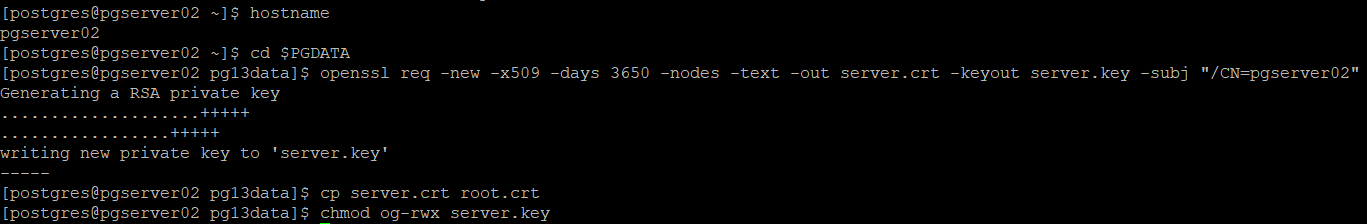
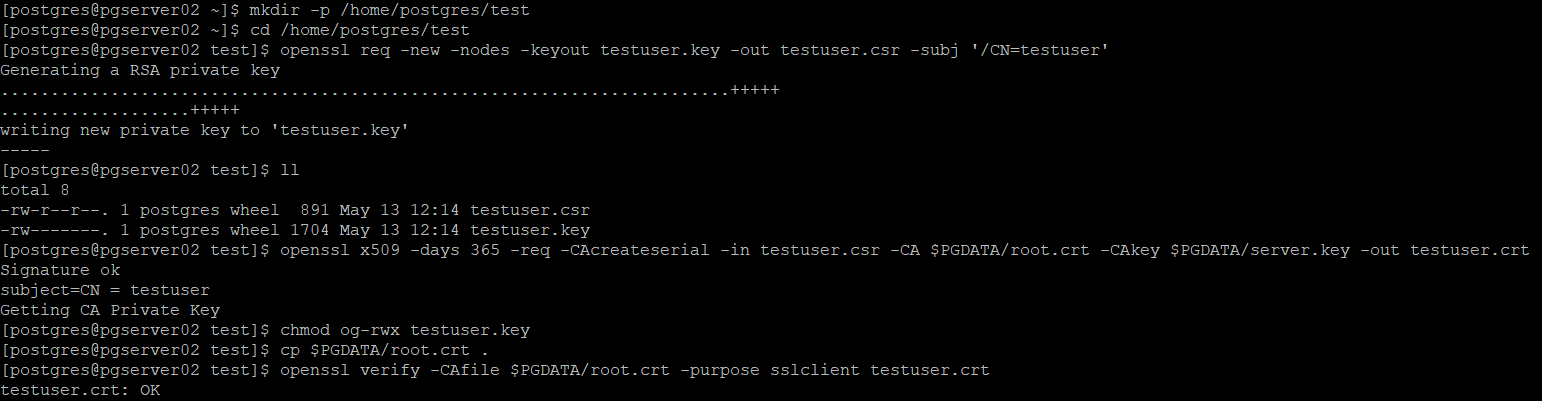
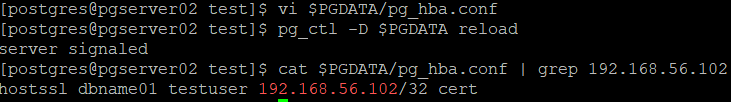
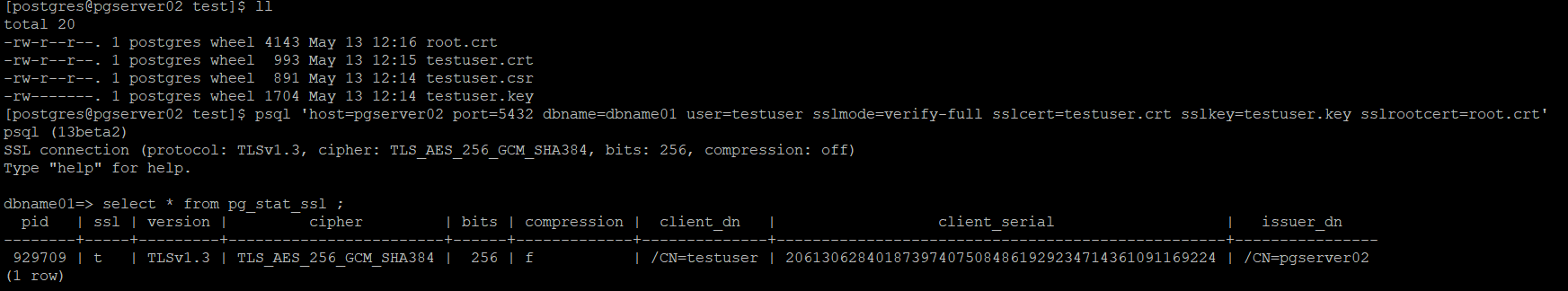



Facebook Comments Box